Recently I was stuck with a peculiar scenario while trying to extend a logical volume. The disk management utility in windows 7 has a nice built-in feature for this.
Well but when I right-click on the volume the "Extend Volume ..." option was greyed out.
Hmm ...... this was because the volume I was trying to extend was the last volume in the Extended partition and the free space was lying to the right side but outside of the Extended Volume.
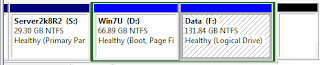
I was searching for some info regarding this but I found nothing.
Then I thought to give DISKPART a try.
For those who don't know, DISKPART is the console based utility for disk management. And I must tell you that it is still more capable than its GUI based counterpart.
Well in few minutes my disk was looking like this (please don't compare the size written I know it has not increased in the screenshot because I have created these images in mspaint as I am writing this blog after my problem was solved and I don't have problem image with me anymore :) )
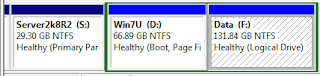 Here are the exact steps that I followed:
Here are the exact steps that I followed:Open cmd prompt and type following commands (ignore italics) and press enter after each .. :D
1) DISKPART
2) select Disk 0
do list DISK to check disk number
3) select Partition 9
select the partition you wish to expand, do list Partition to check
4) extend
you are done.
Comments